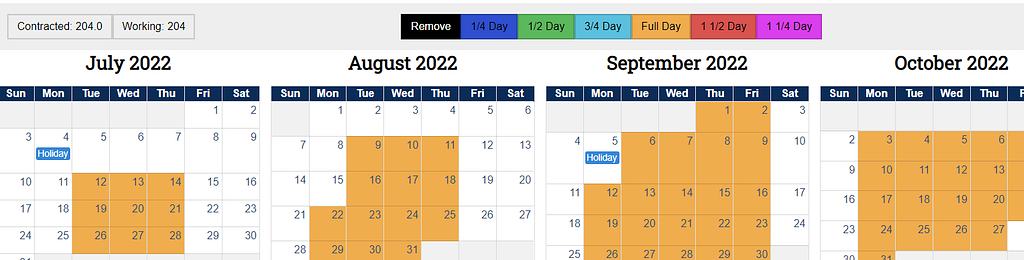Create a New Calendar
Create a New Calendar
This page is where you will create a new calendar for your calendar year. You will need to add the school year, how many contract days you are scheduled to work, and your supervisor.
Once you have created a request for a new calendar, you will be notified that your calendar is waiting to be submitted with updated information.
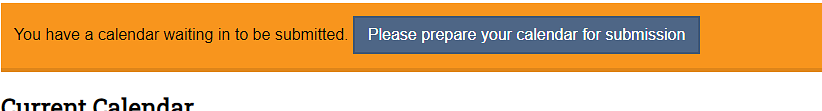
You will then click the “Please prepare your calendar for submission” button. This will help you organize your calendar on how many hours in a day you will be working. You may select which time, 1/4 day, 1/2 day, or Full day for as may days you need of that specific time within each month. The remove button will help remove a time from the select day(s) if there was an error or if your working time doesn’t match with your contracted time. You can also make notes to report to your supervisor about your schedule.